Free AFD-200 Exam Questions - Android AFD-200 Exam
Flutter Certified Application Developer
Total Questions: 49Android AFD-200 Exam - Prepare from Latest, Not Redundant Questions!
Many candidates desire to prepare their Android AFD-200 exam with the help of only updated and relevant study material. But during their research, they usually waste most of their valuable time with information that is either not relevant or outdated. Study4Exam has a fantastic team of subject-matter experts that make sure you always get the most up-to-date preparatory material. Whenever there is a change in the syllabus of the Flutter Certified Application Developer exam, our team of experts updates AFD-200 questions and eliminates outdated questions. In this way, we save you money and time.
Android AFD-200 Exam Sample Questions:
As illustrated in the image in this question, to get the Text value: "Welcome" in this app interface, you may configure the Text widget as a child widget of the Container widget in the following code:
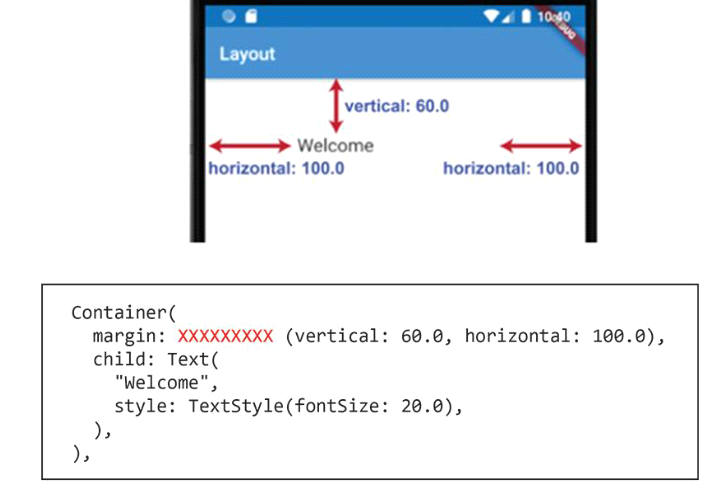
But, you should replace the XXXXXXXXX with one of the following choices. Which of the following is the best answer ?
While configuring your Android app on Firebase web site, you should download the google- services.json file from Firebase web site and add it to your Android app files as illustrated in the image of
this question.
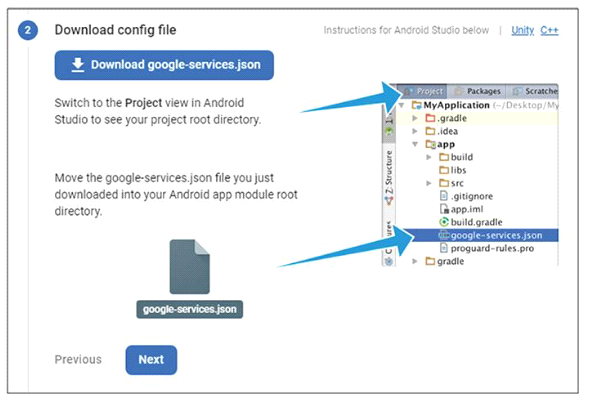
Select the best answer from the following choices: What is the main role of this file for your app?
The image in this question includes a Flutter app interface. Which Flutter widget has been added to this app title bar to add this navigation button?
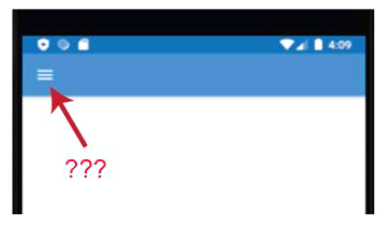
The image in this question includes a Flutter app interface which uses three tabs to navigate the app content.
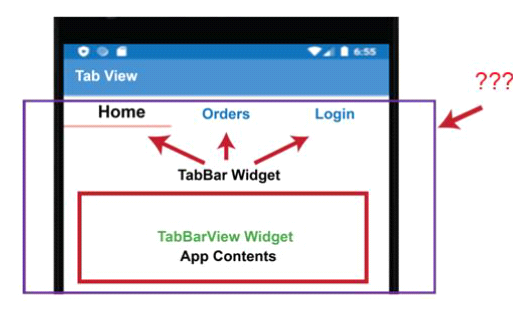
Which of the following choices is the parent widget for the TabBar and TabBarView widgets?
The image in this question includes a Dart code for a Raised button widget. When the app user taps this button, the app will display the content of Screen2( ) class of this app using Navigator.push navigation technique.
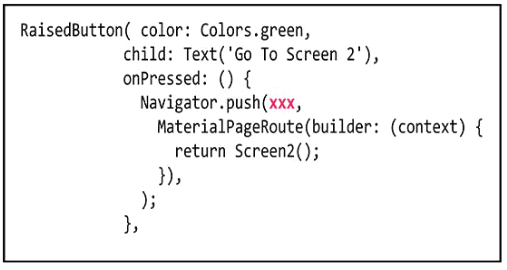
To do this you should replace the xxx in this Navigator.push class with ............
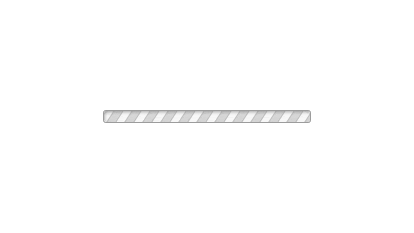


Currently there are no comments in this discussion, be the first to comment!