Free DES-1221 Exam Questions - Dell EMC DES-1221 Exam
Specialist - Implementation Engineer, PowerStore Solutions Version 1.0
Total Questions: 61Dell EMC DES-1221 Exam - Prepare from Latest, Not Redundant Questions!
Many candidates desire to prepare their Dell EMC DES-1221 exam with the help of only updated and relevant study material. But during their research, they usually waste most of their valuable time with information that is either not relevant or outdated. Study4Exam has a fantastic team of subject-matter experts that make sure you always get the most up-to-date preparatory material. Whenever there is a change in the syllabus of the Specialist - Implementation Engineer, PowerStore Solutions Version 1.0 exam, our team of experts updates DES-1221 questions and eliminates outdated questions. In this way, we save you money and time.
Dell EMC DES-1221 Exam Sample Questions:
You are a network administrator that needs to setup a Data switch model S5248F-ON to be used for PowerStore 7000T system Use the Simulator to:
1) Check the OS version and license status.
2) Set management IP address 172.17.57.10 subnet as 255.255.255.0 on chassis = 1, slot = 1, port = 10
3) Enable the port
4) Configure default route with gateway 192.168.1.254, NTP server 192.168.1.50
5) Enable RSTP with priority 4096
6) Commit and exit.
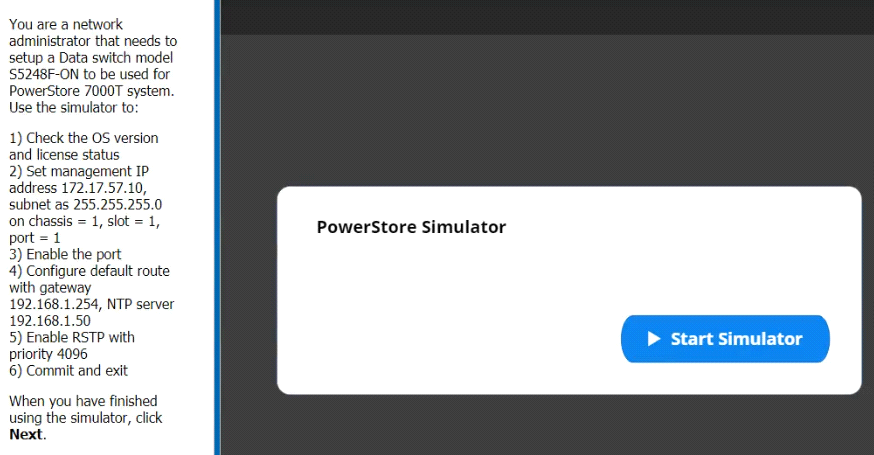
Use the PowerStore Manager simulator to configure the BaseEnclosure-NodeA-IoModule1-FEport0 as a replication port. When you have finished using the simulator, Click Next.
In a PowerStore T source cluster, create a 100GB volume with name "Prod_vol" and set a protection policy to replicate the volume with RPO 30 minutes to a destination cluster. The destination cluster is already configured. When you have finished using the simulator, click Next.
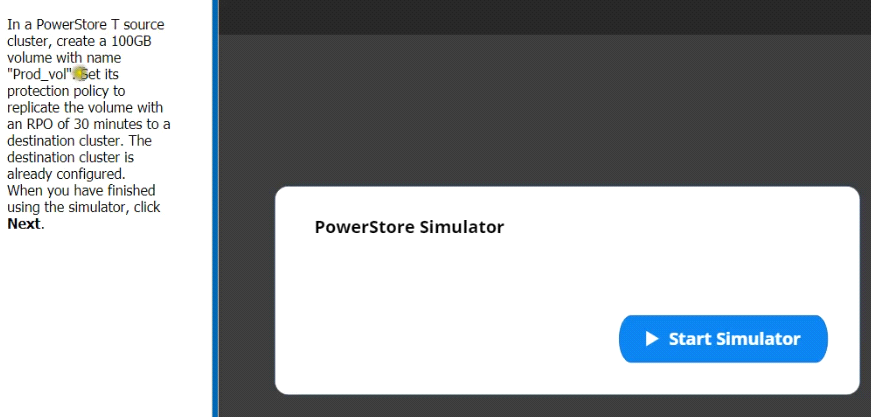
Use the simulator to determine how many logical ports are currently marked for replication on the PowerStore appliance.
Note: It is necessary to close (x) the simulator window before you can select a response to this question.
Simulator:
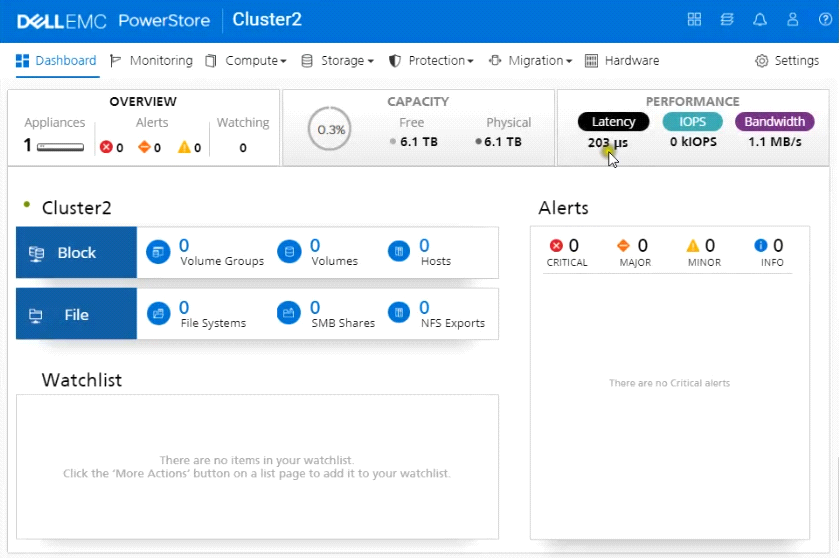
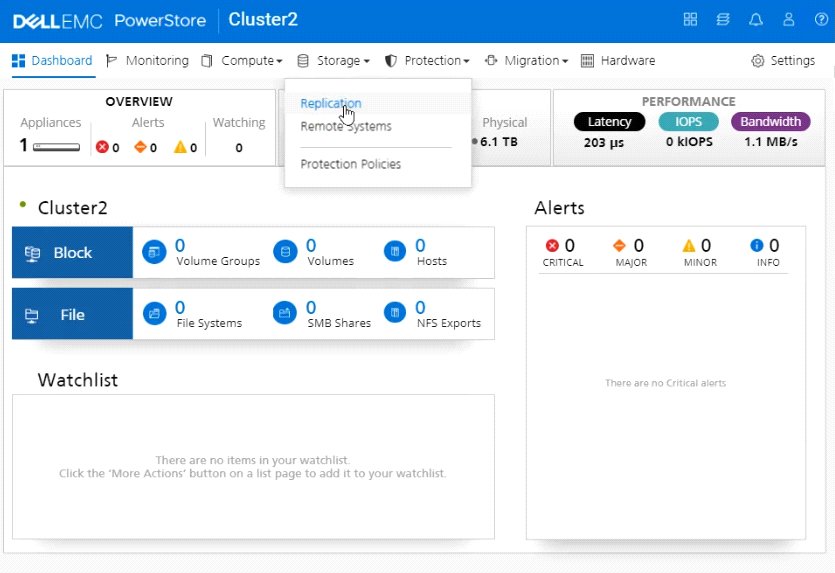
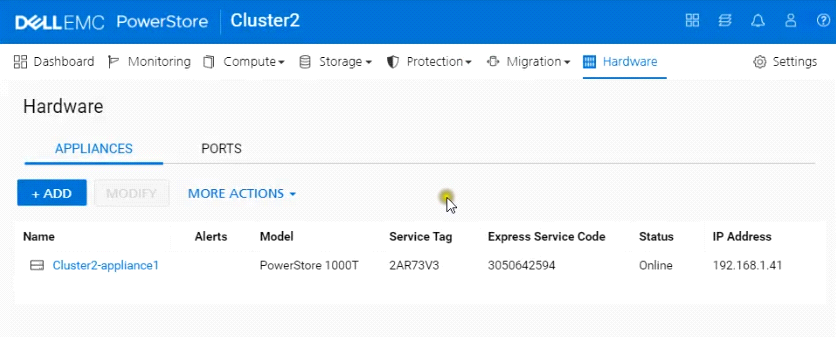
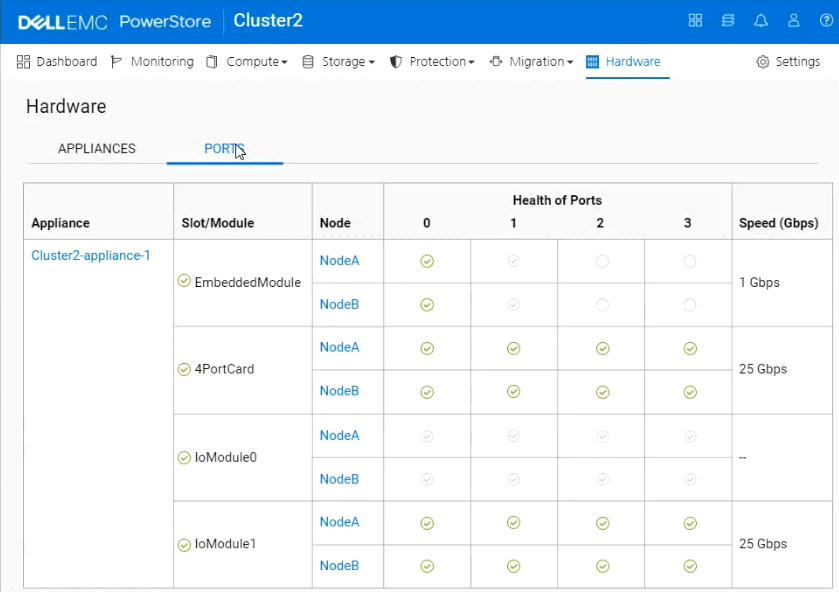
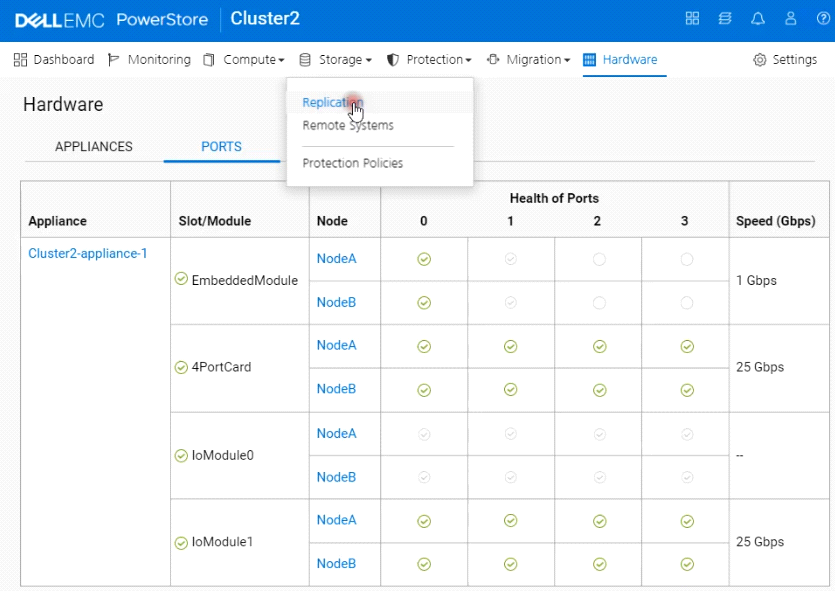
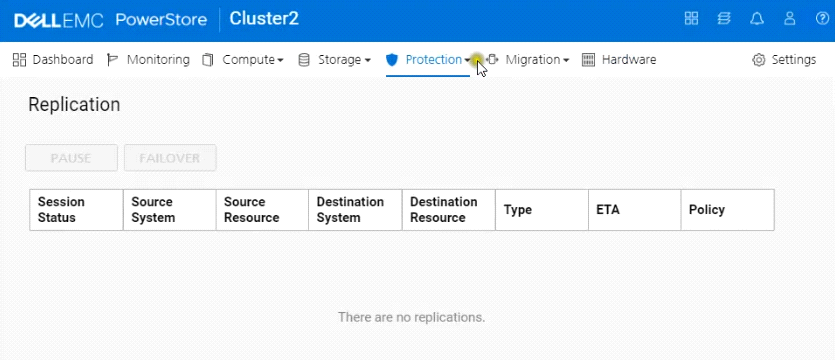
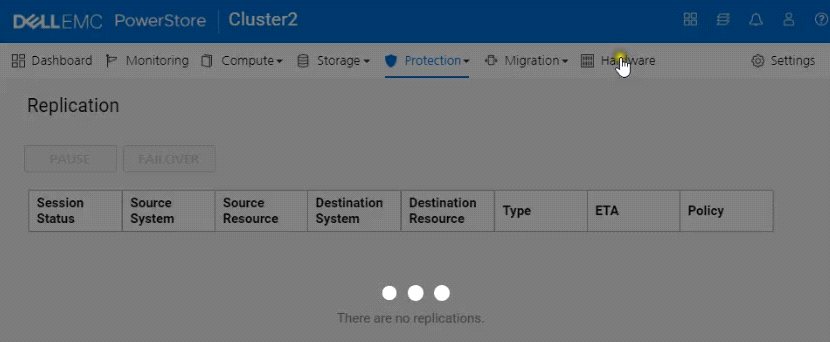
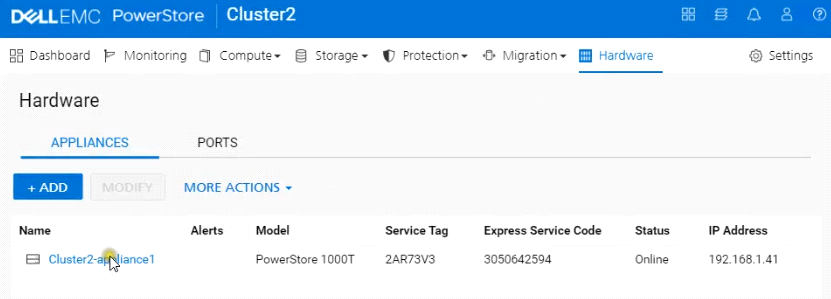
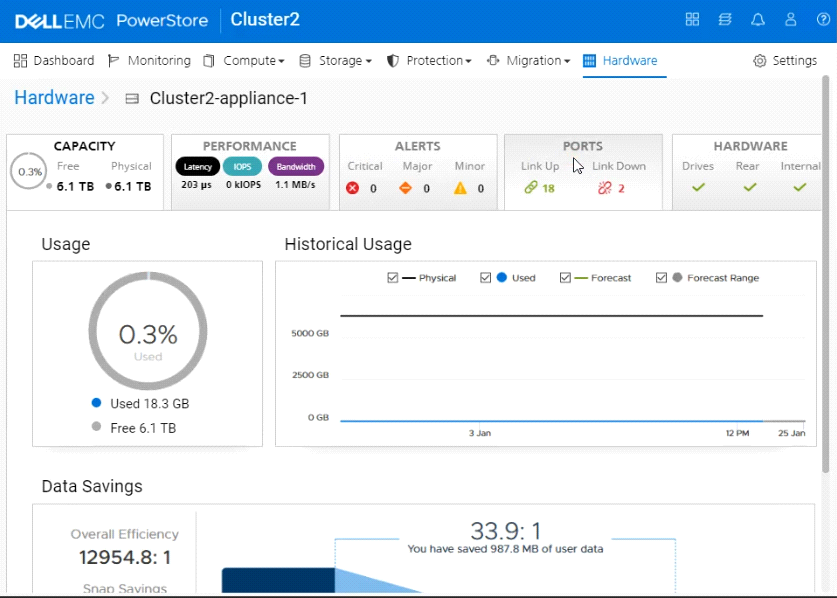
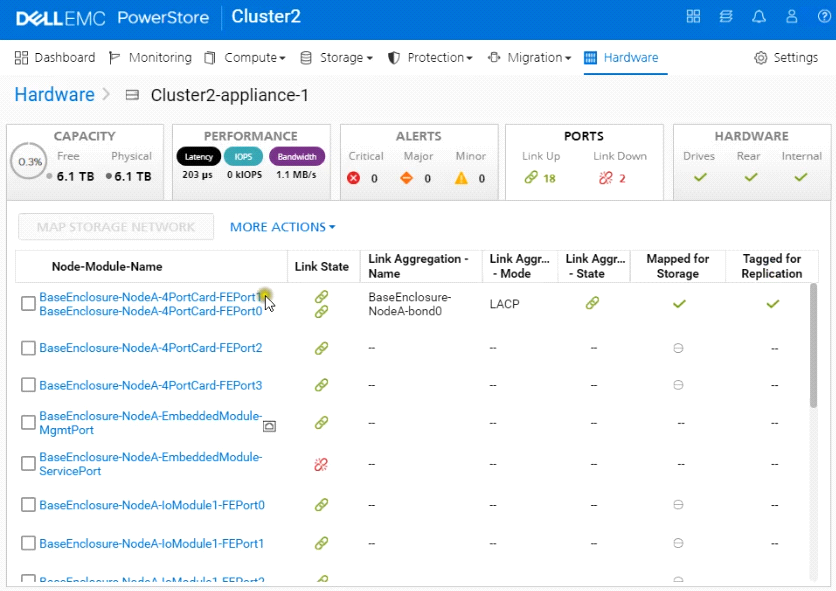
Use the simulator to generate and download logs from all appliances in the PowerStore cluster. When you have finished using the simulator, Click Next.
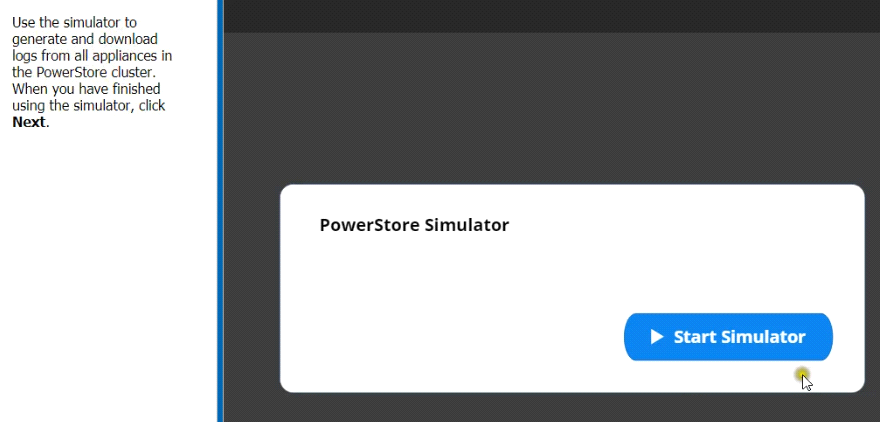
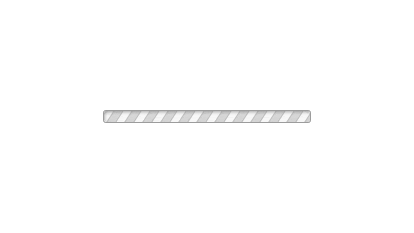


Currently there are no comments in this discussion, be the first to comment!