Free CKAD Exam Questions - Linux Foundation CKAD Exam
Certified Kubernetes Application Developer
Total Questions: 33Linux Foundation CKAD Exam - Prepare from Latest, Not Redundant Questions!
Many candidates desire to prepare their Linux Foundation CKAD exam with the help of only updated and relevant study material. But during their research, they usually waste most of their valuable time with information that is either not relevant or outdated. Study4Exam has a fantastic team of subject-matter experts that make sure you always get the most up-to-date preparatory material. Whenever there is a change in the syllabus of the Certified Kubernetes Application Developer exam, our team of experts updates CKAD questions and eliminates outdated questions. In this way, we save you money and time.
Linux Foundation CKAD Exam Sample Questions:
Refer to Exhibit.
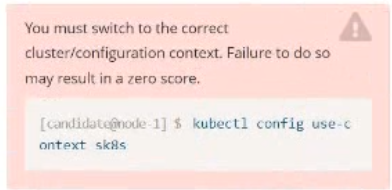
Task:
1) Create a secret named app-secret in the default namespace containing the following single key-value pair:
Key3: value1
2) Create a Pod named ngnix secret in the default namespace.Specify a single container using the nginx:stable image.
Add an environment variable named BEST_VARIABLE consuming the value of the secret key3.
Refer to Exhibit.
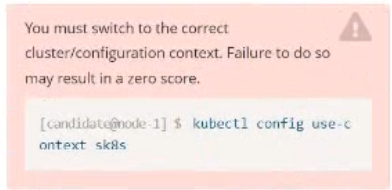
Task:
1) Fix any API depreciation issues in the manifest file -/credible-mite/www.yaml so that this application can be deployed on cluster K8s.

2) Deploy the application specified in the updated manifest file -/credible-mite/www.yaml in namespace cobra
Refer to Exhibit.
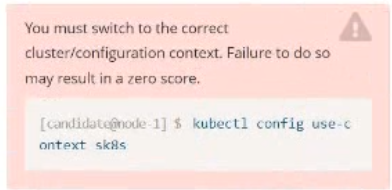
Task:
Create a Deployment named expose in the existing ckad00014 namespace running 6 replicas of a Pod. Specify a single container using the ifccncf/nginx: 1.13.7 image
Add an environment variable named NGINX_PORT with the value 8001 to the container then expose port 8001
Refer to Exhibit.
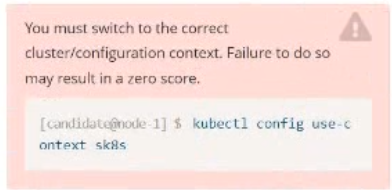
Task:
Create a Pod named nginx resources in the existing pod resources namespace.
Specify a single container using nginx:stable image.
Specify a resource request of 300m cpus and 1G1 of memory for the Pod's container.
Refer to Exhibit.
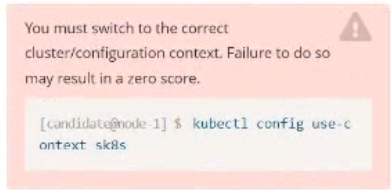
Task:
1) First update the Deployment cka00017-deployment in the ckad00017 namespace:
*To run 2 replicas of the pod
*Add the following label on the pod:
Role userUI
2) Next, Create a NodePort Service named cherry in the ckad00017 nmespace exposing the ckad00017-deployment Deployment on TCP port 8888
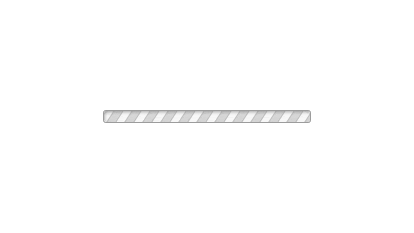


Currently there are no comments in this discussion, be the first to comment!