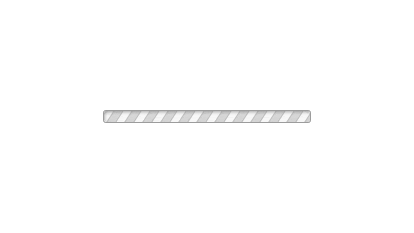Free AZ-500 Exam Questions - Microsoft AZ-500 Exam
Microsoft Azure Security Technologies
Total Questions: 428Microsoft AZ-500 Exam - Prepare from Latest, Not Redundant Questions!
Many candidates desire to prepare their Microsoft AZ-500 exam with the help of only updated and relevant study material. But during their research, they usually waste most of their valuable time with information that is either not relevant or outdated. Study4Exam has a fantastic team of subject-matter experts that make sure you always get the most up-to-date preparatory material. Whenever there is a change in the syllabus of the Microsoft Azure Security Technologies exam, our team of experts updates AZ-500 questions and eliminates outdated questions. In this way, we save you money and time.
Microsoft AZ-500 Exam Sample Questions:
You have an Azure subscription. That contains the virtual machines shown in the following table.
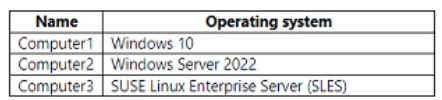
You need to enable file integrity monitoring in Microsoft Defender for Cloud. Which computers will support file integrity monitoring?
Your on-premises network contains a Hyper-V virtual machine named VM1. You need to use Azure Arc to onboard VM1 to Microsoft Defender for Cloud. What should you install first?
Lab Task
use the following login credentials as needed:
To enter your username, place your cursor in the Sign in box and click on the username below.
To enter your password. place your cursor in the Enter password box and click on the password below.
Azure Username: Userl -28681041@ExamUsers.com
Azure Password: GpOAe4@lDg
If the Azure portal does not load successfully in the browser, press CTRL-K to reload the portal in a new browser tab.
The following information is for technical support purposes only:
Lab Instance: 28681041
Task 9
You need to ensure that the rg1lod28681041n1 Azure Storage account is encrypted by using a key stored in the KeyVault28681041 Azure key vault.
Lab Task
use the following login credentials as needed:
To enter your username, place your cursor in the Sign in box and click on the username below.
To enter your password. place your cursor in the Enter password box and click on the password below.
Azure Username: Userl -28681041@ExamUsers.com
Azure Password: GpOAe4@lDg
If the Azure portal does not load successfully in the browser, press CTRL-K to reload the portal in a new browser tab.
The following information is for technical support purposes only:
Lab Instance: 28681041
Task 8
You need to prevent HTTP connections to the rg1lod28681041n1 Azure Storage account.
Lab Task
use the following login credentials as needed:
To enter your username, place your cursor in the Sign in box and click on the username below.
To enter your password. place your cursor in the Enter password box and click on the password below.
Azure Username: Userl -28681041@ExamUsers.com
Azure Password: GpOAe4@lDg
If the Azure portal does not load successfully in the browser, press CTRL-K to reload the portal in a new browser tab.
The following information is for technical support purposes only:
Lab Instance: 28681041
Task 7
You need to collect all the audit failure data from the security log of a virtual machine named VM1 to an Azure Storage account. To complete this task, sign in to the Azure portal.