Free EX200 Exam Questions - RedHat EX200 Exam
Red Hat Certified System Administrator
Total Questions: 136RedHat EX200 Exam - Prepare from Latest, Not Redundant Questions!
Many candidates desire to prepare their RedHat EX200 exam with the help of only updated and relevant study material. But during their research, they usually waste most of their valuable time with information that is either not relevant or outdated. Study4Exam has a fantastic team of subject-matter experts that make sure you always get the most up-to-date preparatory material. Whenever there is a change in the syllabus of the Red Hat Certified System Administrator exam, our team of experts updates EX200 questions and eliminates outdated questions. In this way, we save you money and time.
RedHat EX200 Exam Sample Questions:
Part 2 (on Node2 Server)
Task 2 [Installing and Updating Software Packages]
Configure your system to use this location as a default repository:
http://utility.domain15.example.com/BaseOS
http://utility.domain15.example.com/AppStream
Also configure your GPG key to use this location
http://utility.domain15.example.com/RPM-GPG-KEY-redhat-release
Part 1 (on Node1 Server)
Task 14 [Managing SELinux Security]
You will configure a web server running on your system serving content using a non-standard port (82)
Part 1 (on Node1 Server)
Task 13 [Archiving and Transferring Files & SELinux]
Create a backup file named /root/backup.tar.bz2. The backup file should contain the content of /usr/local and should be zipped with bzip2 compression format.
Furthermore, ensure SELinux is in enforcing mode. If it is not, change SELinux to enforcing mode.
Part 1 (on Node1 Server)
Task 4 [Controlling Access to Files]
Create collaborative directory /mnt/shares with the following characteristics:
Group ownership of /mnt/shares should be sharegrp.
The directory should be readable, writable and accessible to member of sharegrp but not to any other user. (It is understood that root has access to all files and directories on the system)
Files created in /mnt/shares automatically have group ownership set to the sharegrp group.
Part 1 (on Node1 Server)
Task 3 [Managing Local Users and Groups]
Create the following users, groups and group memberships:
A group named sharegrp
A user harry who belongs to sharegrp as a secondary group
A user natasha who also belongs to sharegrp as a secondary group
A user copper who does not have access to an interactive shell on the system and who is not a member of sharegrp.
harry, natasha and copper should have the password redhat
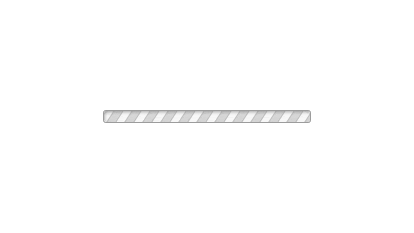


Currently there are no comments in this discussion, be the first to comment!