Free Salesforce Slack Administrator Exam Questions - Salesforce Salesforce Slack Administrator Exam
Salesforce Certified Slack Administrator
Total Questions: 206Salesforce Slack Administrator Exam - Prepare from Latest, Not Redundant Questions!
Many candidates desire to prepare their Salesforce Slack Administrator exam with the help of only updated and relevant study material. But during their research, they usually waste most of their valuable time with information that is either not relevant or outdated. Study4Exam has a fantastic team of subject-matter experts that make sure you always get the most up-to-date preparatory material. Whenever there is a change in the syllabus of the Salesforce Certified Slack Administrator exam, our team of experts updates Salesforce Slack Administrator questions and eliminates outdated questions. In this way, we save you money and time.
Salesforce Salesforce Slack Administrator Exam Sample Questions:
You're an Org Owner and are hoping to help your admins implement an automated approval process for app and integration requests.
What is the best approach to take?
As an admin, managing apps for every workspace in an Enterprise Grid org can be time consuming and distract you from the most critical tasks.
What is the most efficient way to manage apps at your organization?
You're upgrading your organization to Slack Enterprise Grid. You want to be thoughtful about the channel and workspace strategy that will best facilitate collaboration across your company.
What should you do before finalizing your design?
You're a Workspace Primary Owner for a Slack Pro workspace owned by your company. App requests from users are becoming overwhelming, so you decide to create an app approval process that collects necessary information to assist your IT team in making app approval decisions.
Which two Questions should you ask of the requestor during the app approval process?
Choose 2 answers
You previously built a workflow using Workflow Builder that shares onboarding information with new project team members when they join the project channel.
Recently, the project took a major pivot and the scope, timeline and team are all going through many changes. Much of the information In your onboarding workflow is now out-of-date.
How do you ensure new team members receive the right information?
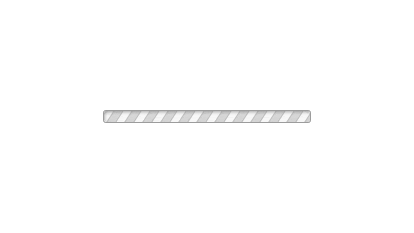


Currently there are no comments in this discussion, be the first to comment!